Display Your Canva Designs on Any TV with RocketScreens
Transform Your Screens into Dynamic Digital Displays! Instantly showcase your Canva designs on any TV or digital display—perfect for businesses, offices, and retail spaces.
Enjoy one-click integration with Canva, real-time updates, smart scheduling for different designs, multi-screen management from one dashboard, and full template support for all Canva formats. Effortlessly bring your visuals to life!
No Credit Card Required
- One-Click Integration
- Real-Time Updates
- Smart Scheduling
- Multi-Screen Management
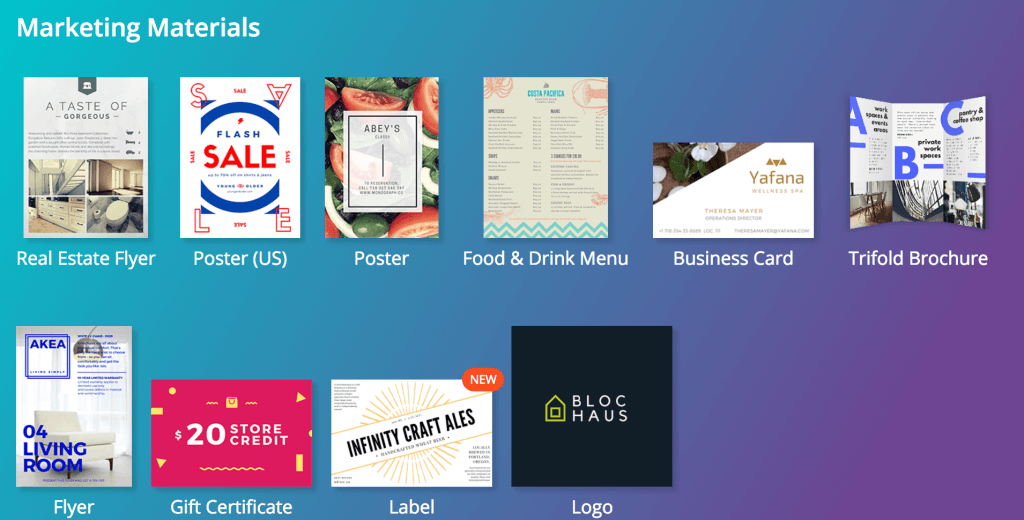
Discover the Power of Canva
With over 20 million users worldwide, Canva is a leading graphic design platform that makes creating stunning visuals effortless. Whether it's social media graphics, presentations, posters, or marketing materials, Canva offers an intuitive drag-and-drop interface accessible on both web and mobile.
Canva provides millions of images, fonts, templates, and illustrations to bring your ideas to life. Users can customize professionally designed templates, upload their own assets, and enhance visuals with an extensive icon library. Plus, with both free and premium options, including Canva Pro and Canva for Teams, you get access to advanced design tools.
All designs are available for download, and physical products can even be printed and shipped—helping you turn your digital creativity into reality!
Integration Features
- Design in Canva and publish directly to RocketScreens without downloading or manually uploading files.
- Instantly reflect design updates across your digital signage network when changes are made in Canva.
- Teams can collaborate on Canva designs and instantly push final content to screens managed by RocketScreens.
- Schedule Canva content to appear on specific screens at set times using RocketScreens' playlist and scheduling tools.
- Display different Canva visuals on different screens based on location, department, or audience type.
- No hardware dependencies; Canva and RocketScreens operate in the cloud, ensuring flexibility and scalability.
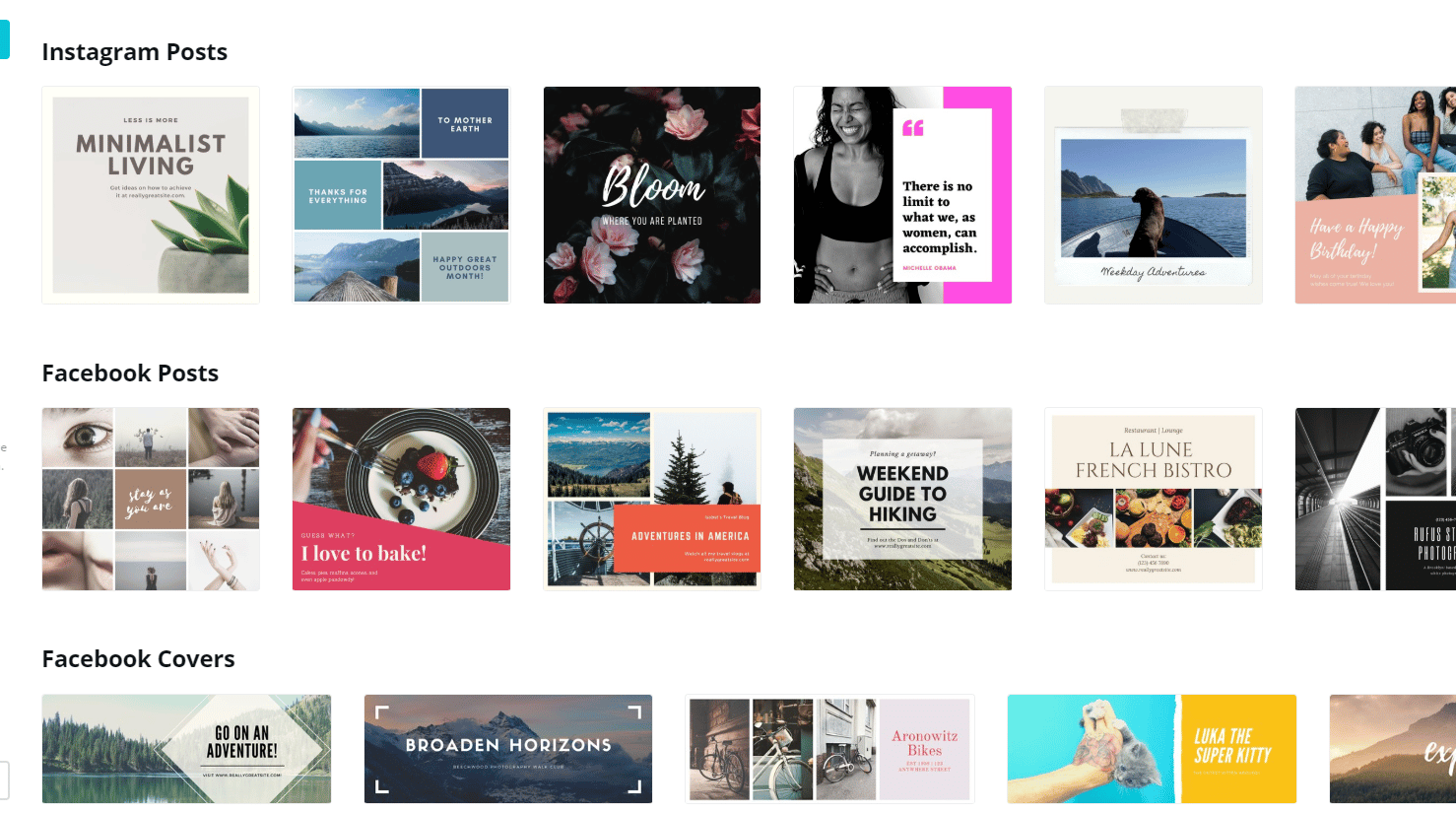
Setup in less than 2 minutes
Watch how simple and fast it is to setup your Canva on your screens - all in under two minutes!
Requirements
Active Canva account
Accessibility
Desktop and mobile
Use Cases
Internal Communications
Retail Promotions
Corporate Branding
Event Signage
Digital Menu Boards
Education & Campus Displays




